Run MongoDB Commands on FerretDB and ScaleGrid for PostgreSQL
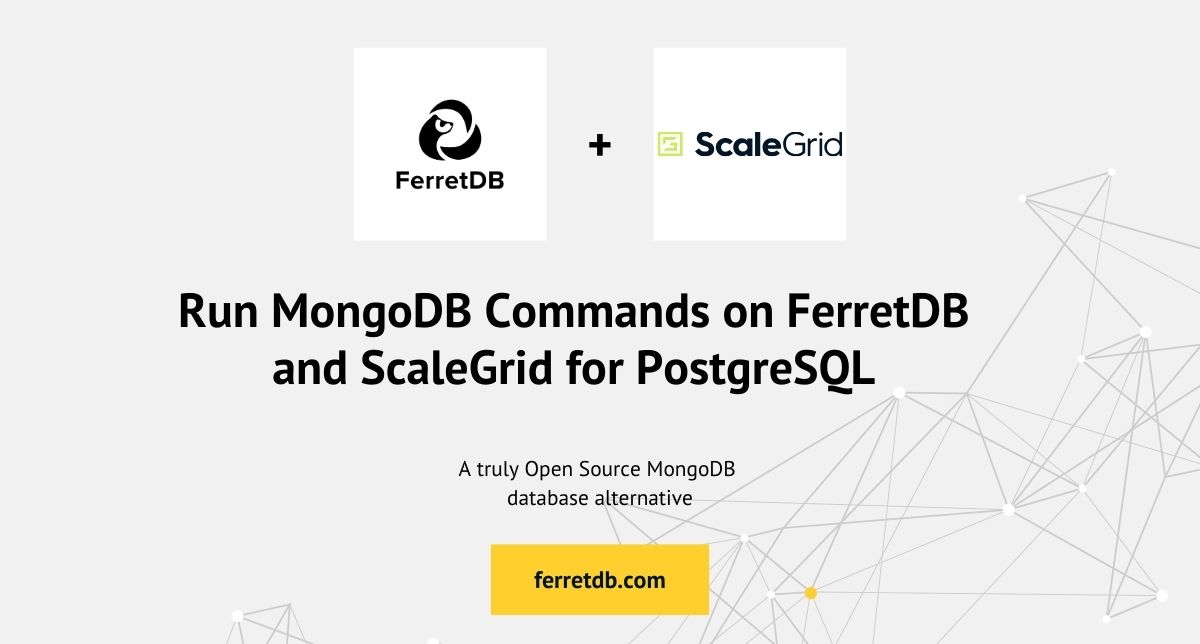
Many MongoDB users often express concerns about licensing restrictions, its proprietary nature, and the risk of vendor lock-in. FerretDB, a truly open source MongoDB alternative, lets you run your workloads in PostgreSQL, using familiar syntaxes and commands.
By converting BSON documents to JSONB, FerretDB allows developers to leverage MongoDB-like functionality on PostgreSQL. When paired with ScaleGrid for PostgreSQL – a fully managed database hosting service – developers get a reliable and scalable solution for running MongoDB workloads without compromising performance or flexibility. With ScaleGrid, developers can focus on building their applications while enjoying features like automated backups, disaster recovery, real-time monitoring, and high availability.
In this blog post, we'll explore how to use FerretDB and ScaleGrid for PostgreSQL to run MongoDB workloads.
Prerequisites
Ensure to have the following installed before you start:
Create a PostgreSQL deployment in ScaleGrid
FerretDB requires a PostgreSQL instance configured as the storage engine.
This means you'll need to create a PostgreSQL deployment in ScaleGrid before running FerretDB.
You can then configure FerretDB to connect to the PostgreSQL database by passing the connection string to the FERRETDB_POSTGRESQL_URL environment variable or --postgresql-url flag.
Start by creating a fully managed PostgreSQL deployment in ScaleGrid on any cloud platform of your choice. Follow this documentation to create a PostgreSQL deployment on ScaleGrid.
You'll need the connection string for the PostgreSQL instance once it's ready – it may take a few minutes to be provisioned.
Connect FerretDB to PostgreSQL using Docker
From your local terminal, start by running the FerretDB container via Docker. You'll need the connection string for your PostgreSQL instance – available on the PostgreSQL deployment dashboard.
docker run -e FERRETDB_POSTGRESQL_URL='postgresql://<username>:<password>@<host>/<database>' -p 27017:27017 ghcr.io/ferretdb/ferretdb
Ensure to replace username, password, host, and database with your ScaleGrid for PostgreSQL connection details.
With the FerretDB instance now running, connect to it via mongosh using the following connection string (replace the username and password with the user credentials for your PostgreSQL instance on ScaleGrid):
mongosh "mongodb://<username>:<password>@localhost/ferretdb?authMechanism=PLAIN"
Run CRUD commands on FerretDB
Let's start by inserting some documents into the database. The following command will insert two documents into a "cities" collection:
db.cities.insertMany([
{
name: 'Kyoto',
country: 'Japan',
population: 1475000,
landmarks: ['Fushimi Inari-taisha', 'Kinkaku-ji'],
average_temperature: {
winter: 5,
summer: 28
}
},
{
name: 'Barcelona',
country: 'Spain',
population: 5500000,
landmarks: ['Sagrada Familia', 'Park Güell'],
average_temperature: {
winter: 10,
summer: 30
}
}
])
With the documents inserted successfully, let's find the city with a population greater than 2 million.
db.cities.find({ population: { $gt: 2000000 } })
That should retrieve only "Barcelona" as a city with more than the specified population. The output will look like this:
response = [
{
_id: ObjectId('67460732d1f590718c455c6f'),
name: 'Barcelona',
country: 'Spain',
population: 5500000,
landmarks: ['Sagrada Familia', 'Park Güell'],
average_temperature: { winter: 10, summer: 30 }
}
]
Next, update the collection to include an additional landmark for "Kyoto". Here, you'll search for cities named "Kyoto" and push an element into the landmark array.
db.cities.updateOne(
{ name: 'Kyoto' },
{ $push: { landmarks: 'Arashiyama Bamboo Grove' } }
)
Say there is a population increase of 200,000 in Barcelona, you want to update that as well.
db.cities.updateOne({ name: 'Barcelona' }, { $inc: { population: 200000 } })
Run db.cities.find() to see the newly updated collection – the population of "Barcelona" should have increased to "5700000" and "Kyoto" should now have three elements in its "landmarks" array.
response = [
{
_id: ObjectId('67460732d1f590718c455c6e'),
name: 'Kyoto',
country: 'Japan',
population: 1475000,
landmarks: [
'Fushimi Inari-taisha',
'Kinkaku-ji',
'Arashiyama Bamboo Grove'
],
average_temperature: { winter: 5, summer: 28 }
},
{
_id: ObjectId('67460732d1f590718c455c6f'),
name: 'Barcelona',
country: 'Spain',
population: 5700000,
landmarks: ['Sagrada Familia', 'Park Güell'],
average_temperature: { winter: 10, summer: 30 }
}
]
Finally, let's delete a city with an average winter temperature less than or equal to 5 ℃.
db.cities.deleteMany({ 'average_temperature.winter': { $lte: 5 } })
When you run db.cities.find(), it should leave you with a single document – "Barcelona".
response = [
{
_id: ObjectId('67460732d1f590718c455c6f'),
name: 'Barcelona',
country: 'Spain',
population: 5700000,
landmarks: ['Sagrada Familia', 'Park Güell'],
average_temperature: { winter: 10, summer: 30 }
}
]
If you're interested in seeing how the database looks like in PostgreSQL, ScaleGrid for PostgreSQL provides a psql command with the connection string.
Or you can use the FERRETDB_POSTGRESQL_URL from earlier.
psql 'postgresql://<username>:<password>@<host>/<database>'
Once you're in, set the search path to postgres and display the data:
postgres=# set search_path to postgres;
SET
postgres=# \dt
List of relations
Schema | Name | Type | Owner
----------+-----------------------------+-------+------------
postgres | _ferretdb_database_metadata | table | sgpostgres
postgres | cities_fb4544d2 | table | sgpostgres
(2 rows)
postgres=# SELECT * from cities_fb4544d2;
_jsonb
---------------------------------------------------------------------------------------------------------------------------------------------------------------------------------------------------------------------------------------------------------------------------------------------------------------------------------------------------------------------------------------------------------------------------------------------------------------------------------------------------------------------------------------------------------------------------------------------------------------------------------
{"$s": {"p": {"_id": {"t": "objectId"}, "name": {"t": "string"}, "country": {"t": "string"}, "landmarks": {"i": [{"t": "string"}, {"t": "string"}], "t": "array"}, "population": {"t": "int"}, "average_temperature": {"t": "object", "$s": {"p": {"summer": {"t": "int"}, "winter": {"t": "int"}}, "$k": ["winter", "summer"]}}}, "$k": ["_id", "name", "country", "population", "landmarks", "average_temperature"]}, "_id": "67460732d1f590718c455c6f", "name": "Barcelona", "country": "Spain", "landmarks": ["Sagrada Familia", "Park Güell"], "population": 5700000, "average_temperature": {"summer": 30, "winter": 10}}
(1 row)
Conclusion
Your entire workload data (documents, collections, indexes, etc), all stored in PostgreSQL. That's what FerretDB lets you do. And with that, you can take advantage of the simplified and scalable setup of ScaleGrid for PostgreSQL to manage your data.
To migrate from MongoDB to FerretDB, here's some materials to make the process easier:
