Enabling Feature Flags and A/B Testing with GrowthBook and FerretDB

In modern software development, agile methodologies and data-driven decisions are key. Feature flags and A/B testing allow teams to release features safely, test ideas, and personalize user experiences without full-scale deployments. GrowthBook offers a powerful open-source solution for these critical tasks.
At FerretDB, we're dedicated to providing a truly open-source alternative to MongoDB, leveraging the reliability and power of PostgreSQL as its backend.
In this blog post, we explore how GrowthBook, an open-source feature flagging and A/B testing platform, seamlessly integrates with FerretDB, offering a robust and high-performing solution for your growth initiatives.
What is GrowthBook?
GrowthBook is an open-source platform designed to help product teams and developers manage feature flags and run A/B tests. It empowers organizations to:
- Roll out features safely: Control who sees new features and when, reducing risk.
- Run A/B tests: Scientifically test different versions of features to optimize for impact.
- Personalize experiences: Deliver tailored content and functionality to specific user segments.
- Manage experiments: Centralize experiment definitions, metrics, and results.
- Integrate easily: Provides SDKs for various platforms and languages.
GrowthBook focuses on providing a powerful, developer-friendly platform that integrates seamlessly into your existing workflow, enabling continuous experimentation and rapid iteration.
Why Use GrowthBook with FerretDB?
GrowthBook uses MongoDB as the supported database backend for its self-hosted deployments, enabling it to store login credentials, cached experiment results, and metadata. Given that FerretDB is designed to be a truly open source alternative to MongoDB, it can serve as a drop-in replacement in GrowthBook. This powerful combination offers several compelling advantages:
- Open-source: Both GrowthBook and FerretDB are open-source projects, providing transparency, flexibility, and strong community backing.
- Simplified infrastructure: If your existing data infrastructure is already based on PostgreSQL, integrating GrowthBook with FerretDB can streamline your database management and reduce operational overhead.
- No vendor lock-in: Enjoy the freedom of truly open-source solutions without concerns about proprietary licensing or vendor lock-in.
Connecting GrowthBook to FerretDB
Connecting GrowthBook to your FerretDB instance is straightforward. Here's a step-by-step guide to get you started with a self-hosted GrowthBook instance:
-
Ensure FerretDB is running: Make sure your FerretDB instance is active and accessible. If you haven't set it up yet, refer to our FerretDB Installation Guide.
-
Set up GrowthBook: You can self-host GrowthBook using Docker – see GrowthBook Self-Hosting Documentation for more details. You can use the following Docker command to run GrowthBook with FerretDB:
docker run -d \
--name growthbook \
-p 3000:3000 \
-p 3100:3100 \
-v growthbook_uploads:/usr/local/src/app/packages/back-end/uploads \
-e MONGODB_URI="mongodb://<username>:<password>@<host-address>:27017/growthbook" \
growthbook/growthbook:latestReplace
<username>,<password>, and<host-address>with your FerretDB connection details. Thegrowthbookdatabase will be created automatically if it doesn't exist. Ensure that the FerretDB instance is accessible to the GrowthBook container. -
Launch GrowthBook: GrowthBook should connect to FerretDB, initialize its database, and be accessible via its web interface. You can access it at
http://localhost:3000(or whatever port you specified in the Docker command).
You can now log into GrowthBook, define feature flags and create experiments, with all data seamlessly stored in FerretDB.
Example of GrowthBook data in FerretDB
After setting up GrowthBook, create a feature flag or an experiment to see how GrowthBook interacts with FerretDB.
In the image below, an experiment named ferretdb-experiment is created.
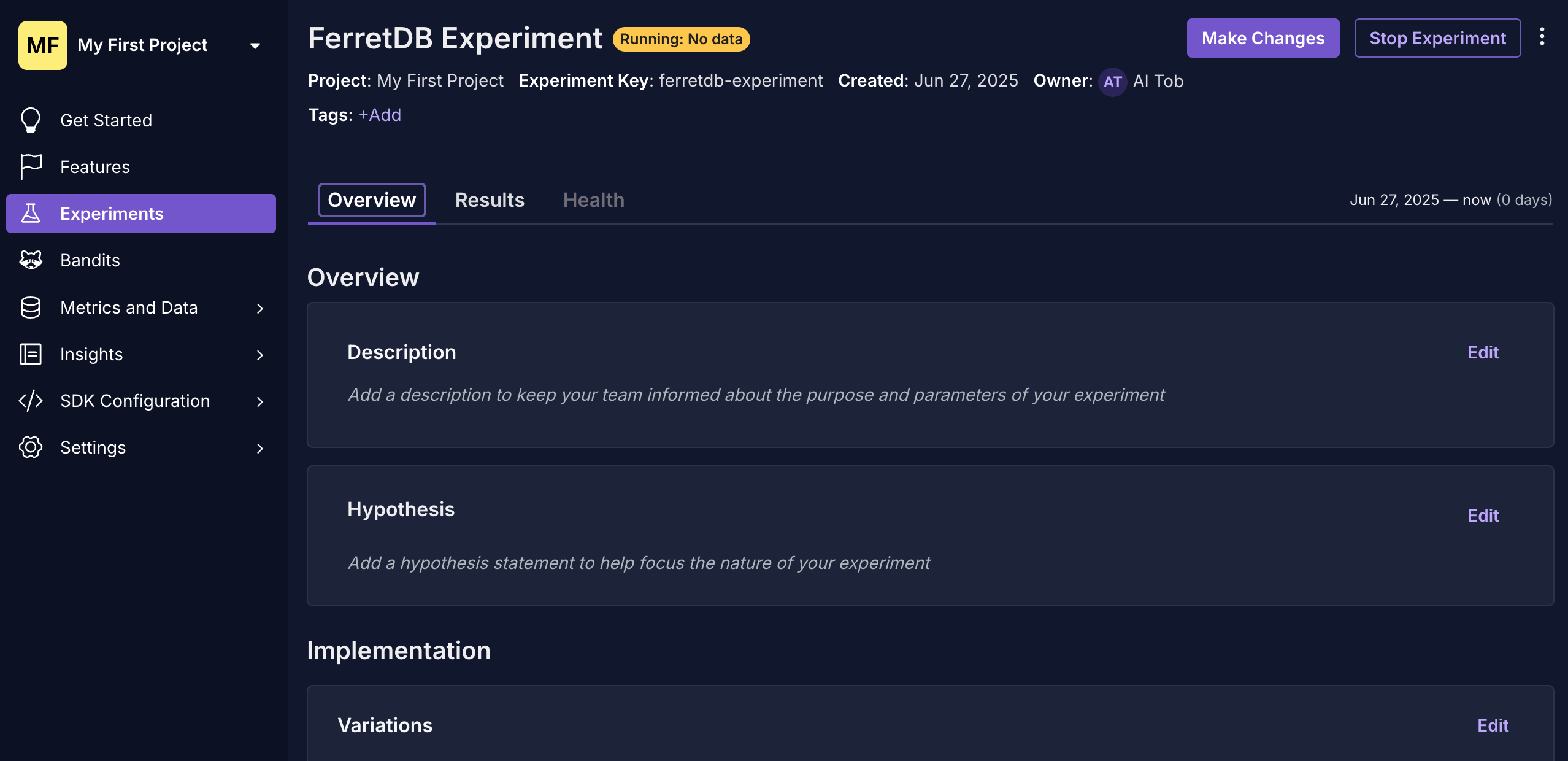
GrowthBook creates various collections to manage its configuration, user data, feature flags, and experiment results; you can see these collections in the FerretDB instance. Connect to your FerretDB instance using a MongoDB shell or GUI tool (like MongoDB Compass or Mongo Express) and switch to the GrowthBook database (default growthbook):
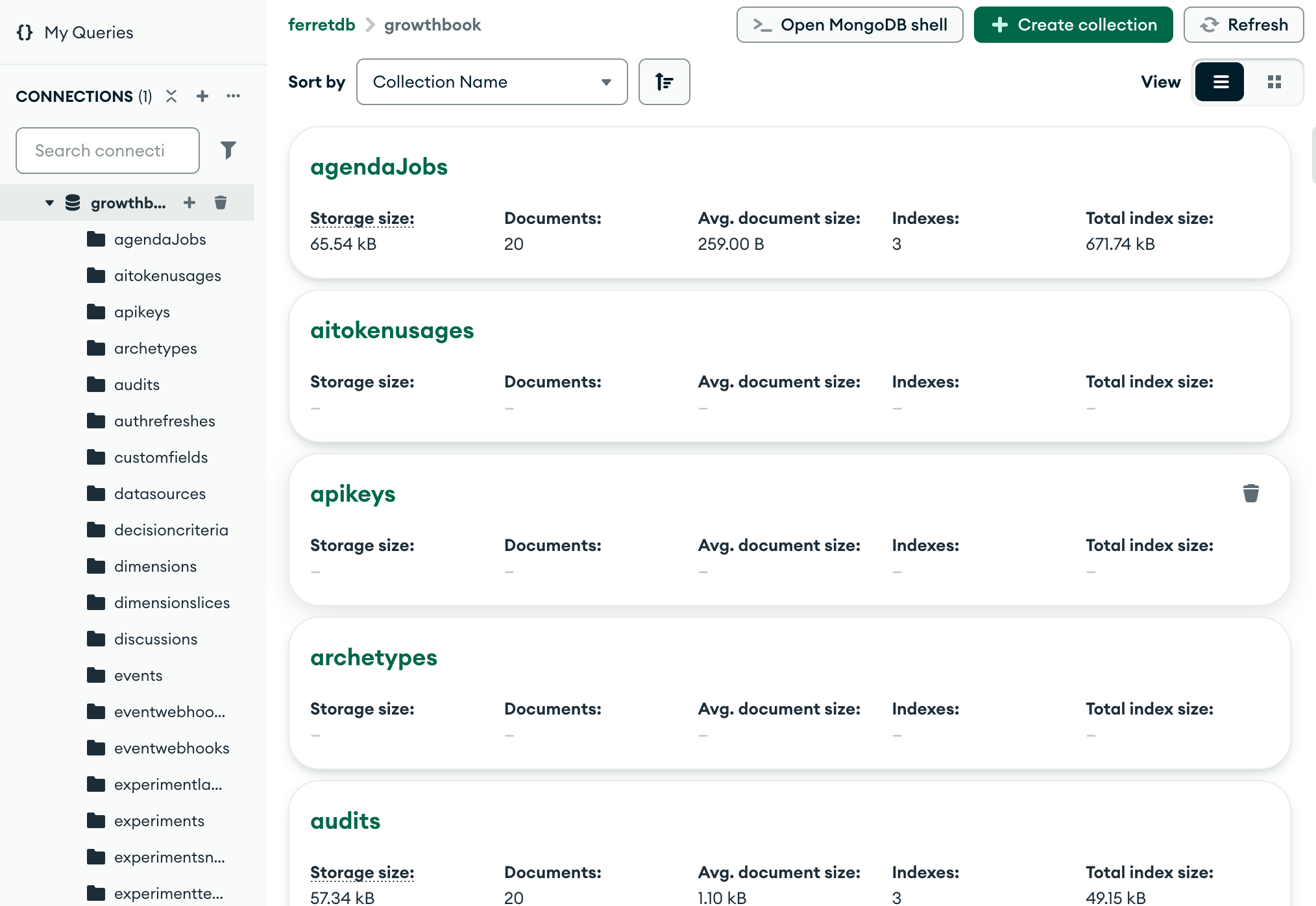
Now, let's query the experiments collection to see the feature flags and experiments defined in GrowthBook:
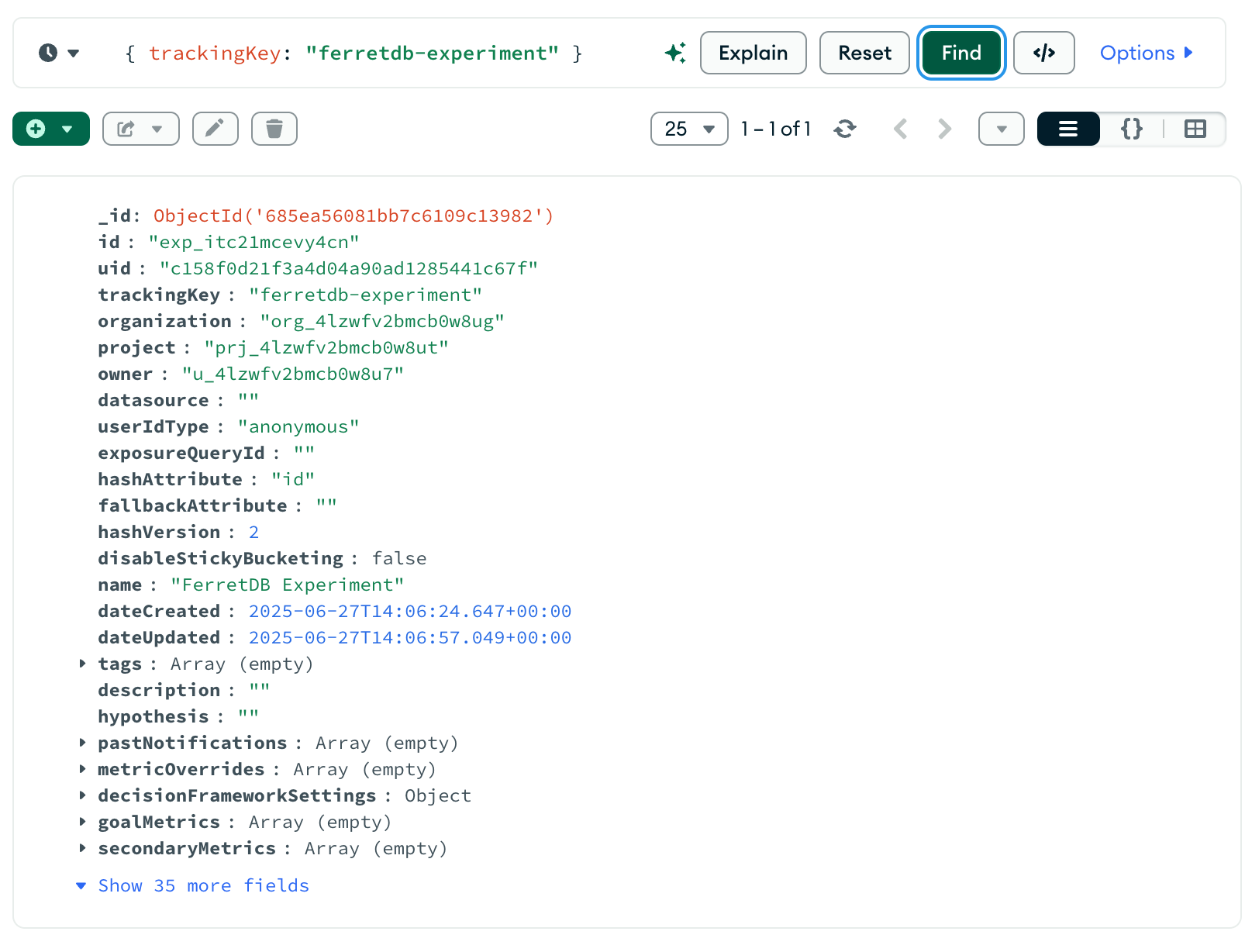
This output demonstrates that GrowthBook successfully writes and reads its document-based data into FerretDB, which in turn stores it efficiently in PostgreSQL, providing a reliable backend for your feature flags and experiments.
Conclusion
The integration of GrowthBook and FerretDB provides a robust, scalable, and fully open-source solution for managing your feature flags and A/B tests. By leveraging FerretDB, you can run your entire workloads in open source, without vendor lock-in or restrictive licenses.
