Easily Deploy Managed FerretDB on Elestio
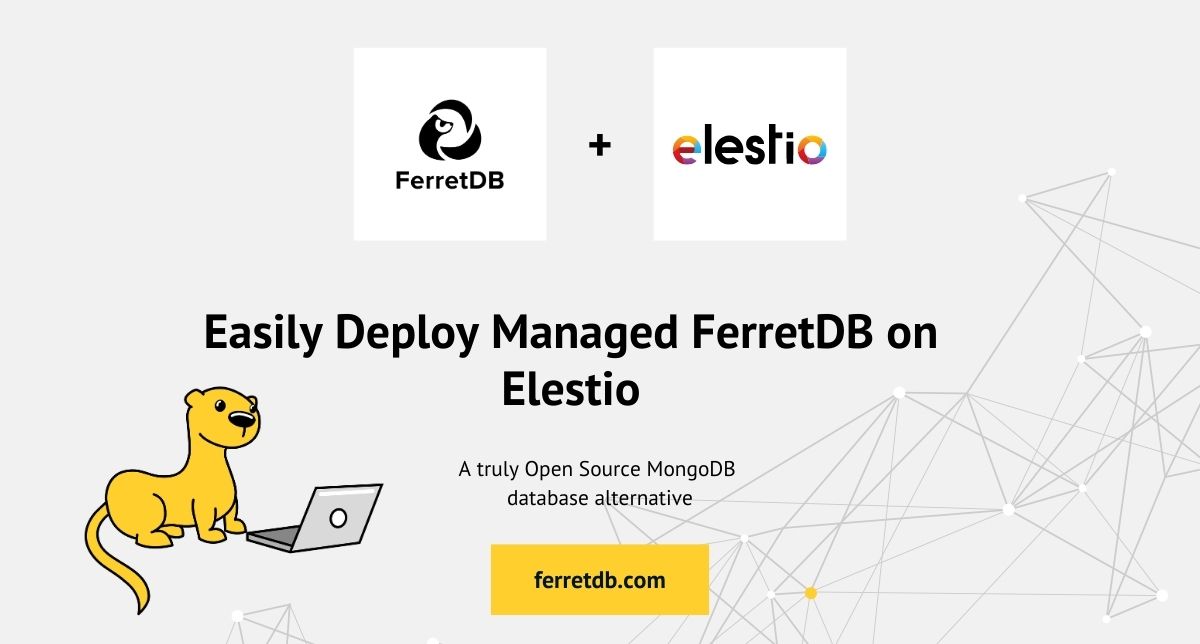
Do you want to deploy a fully managed FerretDB instance in production in any cloud environment?
Elestio is a DevOps platform that lets you manage and deploy open-source software like FerretDB in production environments.
With Elestio, you can easily configure, run, monitor, backup, maintain, and secure your FerretDB instance.
You can deploy your instance on any cloud (AWS, DigitalOcean, Hetzner, etc.) or on-premise – in under 5 minutes.
In this blog post, you will learn to deploy FerretDB on Elestio in any cloud environment.
Prerequisites
- Elestio account
mongosh
How to deploy FerretDB on Elestio
FerretDB is an open source document database alternative to MongoDB with Postgres as a backend. To start creating a FerretDB service on Elestio, simply follow this link.
Select FerretDB service
Select "FerretDB" service from the Elestio services dashboard.
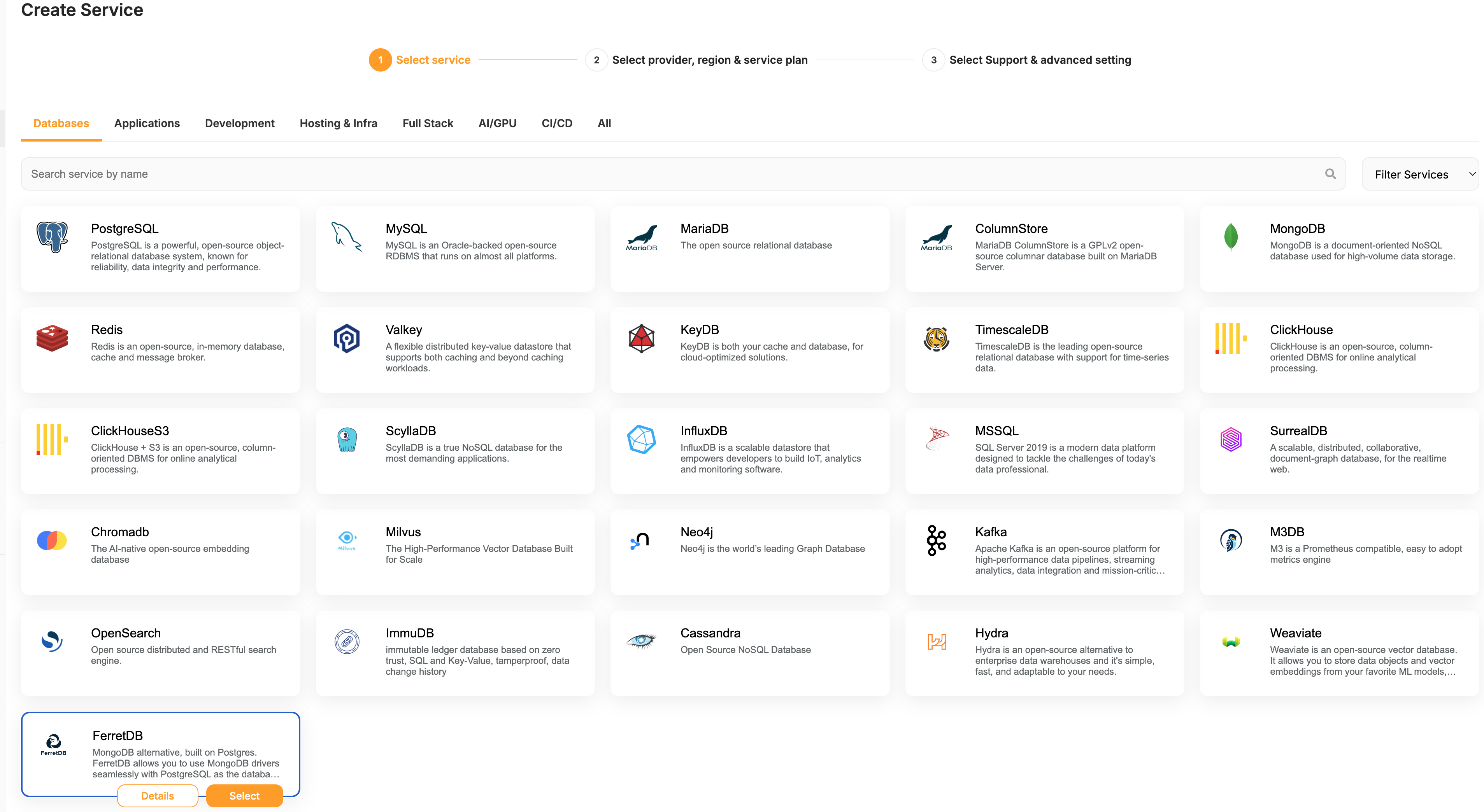
Select cloud provider
Next, select a service cloud provider to use for your project. There are different options – DigitalOcean, Hetzner, Amazon, Linode, Vultr, Scaleway, and BYOS if you prefer.
For this example, let's set up FerretDB on DigitalOcean.
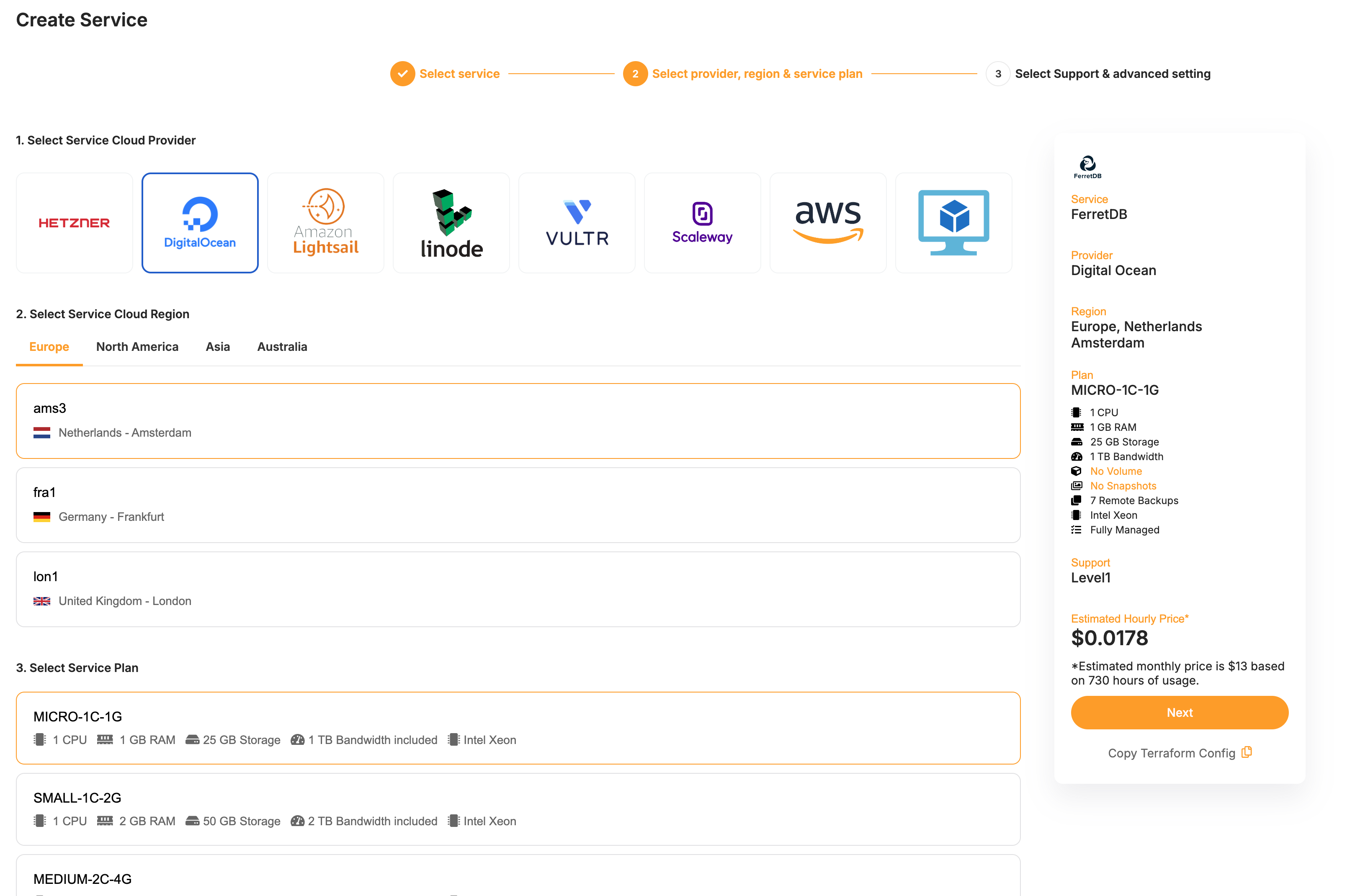
You can also select the "Service Cloud Region" and "Service Plan" for the instance.
Select support and advanced configuration
On the next page, select the kind of technical support you want. For example, length of remote backup retention, service snapshots, response time, SLA, priority queuing, etc.
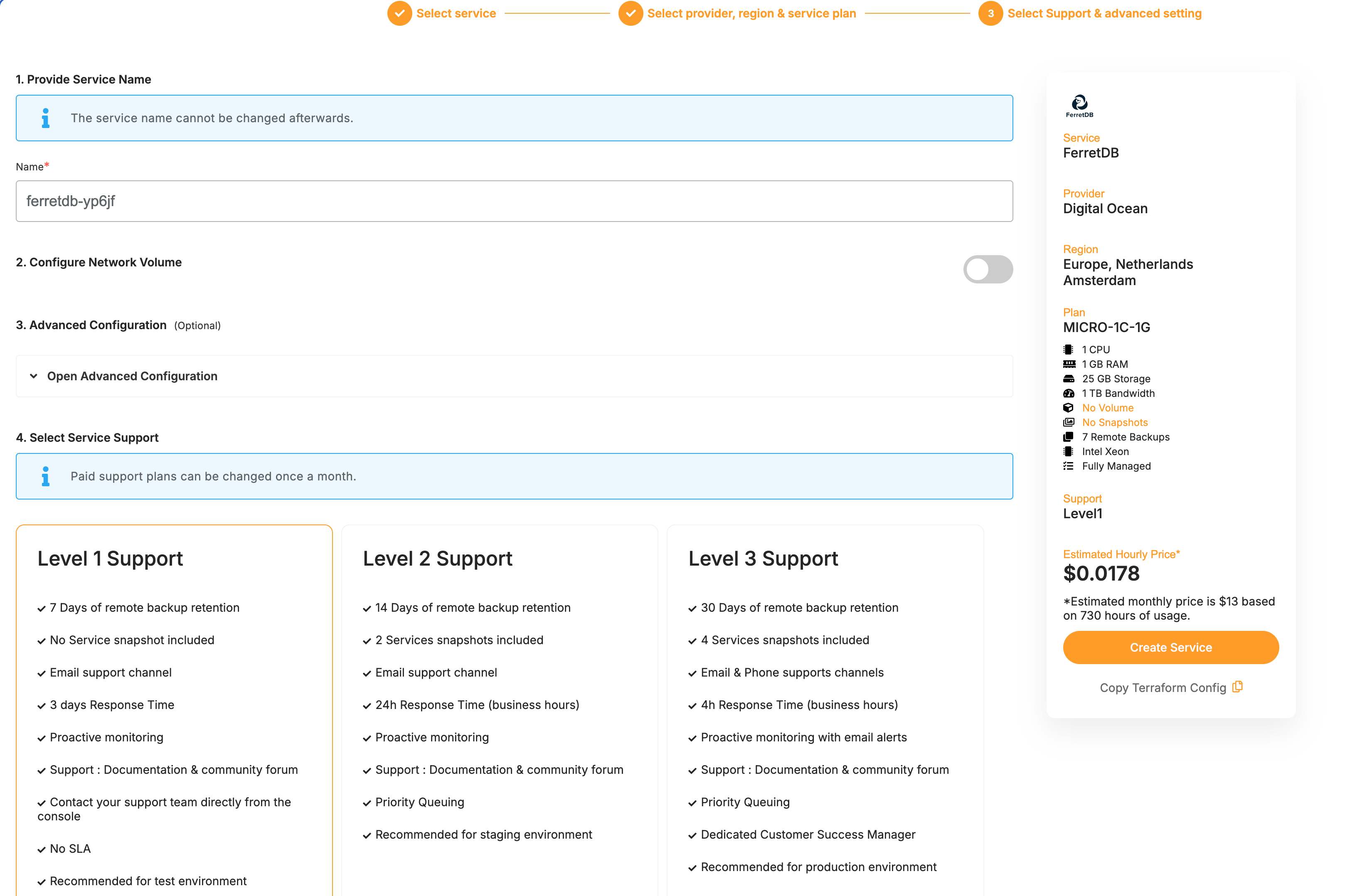
Once you're done, create the service.
It may take a few minutes to provision the instance and resources.
That's all you need to set up FerretDB using Elestio!
Connect to FerretDB using mongosh
To connect to the database, you need the FerretDB connection string for your instance. Select "Display DB Credentials" to get the connection string.
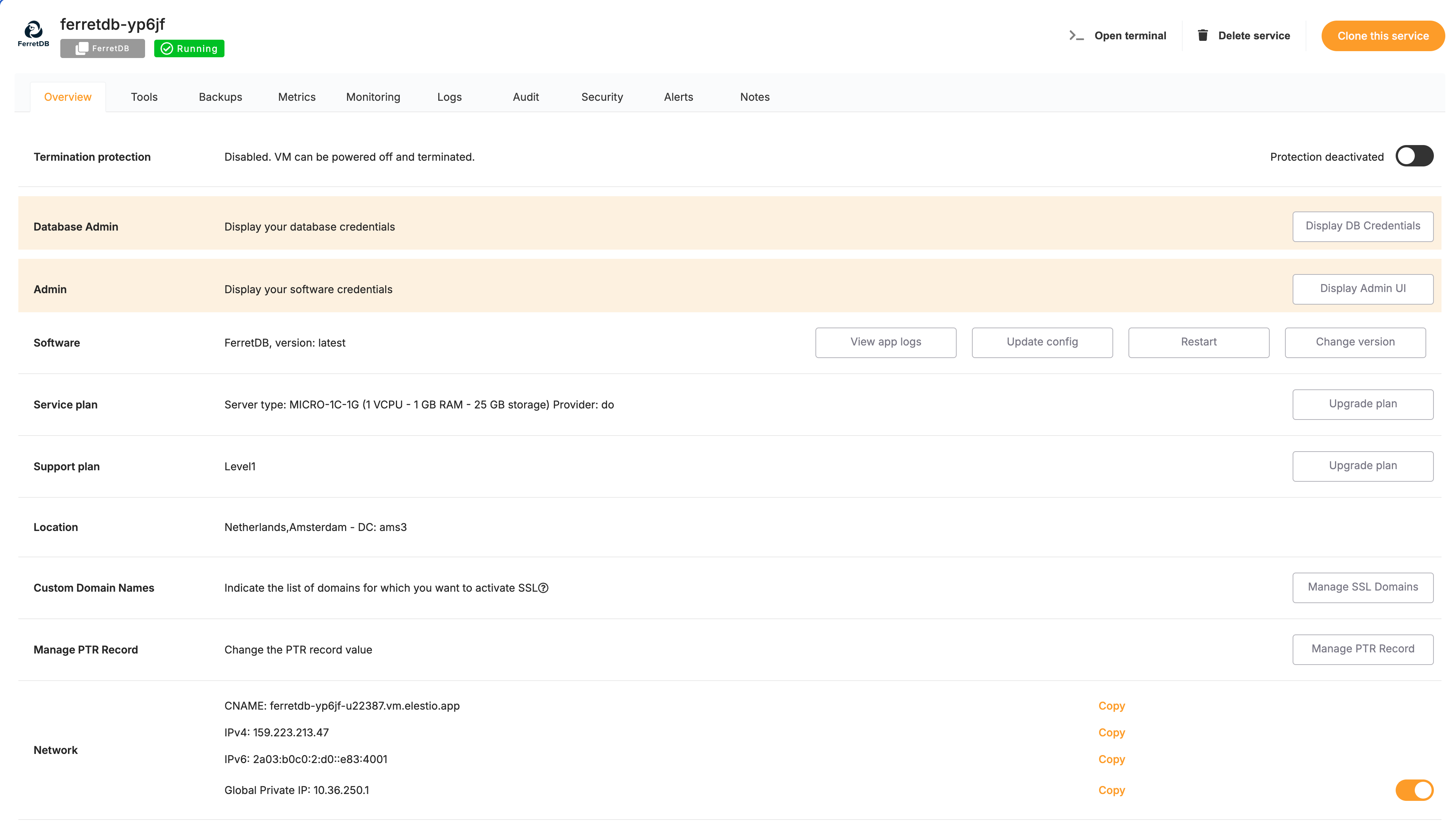
Connect to your FerretDB instance via mongosh in the following format:
mongosh 'mongodb://username:password@host-address/ferretdb?authMechanism=PLAIN'
And that connects you to the FerretDB instance!
Run basic CRUD operations on FerretDB instance
You can now populate the FerretDB instance with data.
Start by inserting the following document into a record collection.
db.record.insertOne({
username: 'JD',
content: 'Enjoying the beautiful weather today! 🌞 #sunnyday',
likes: 120,
timestamp: new Date()
})
Once it's inserted, view the documents by running db.record.find():
The output:
response = [
{
_id: ObjectId('66d6a9346e70f5ffc91022c0'),
username: 'JD',
content: 'Enjoying the beautiful weather today! 🌞 #sunnyday',
likes: 120,
timestamp: ISODate('2024-09-03T06:14:12.634Z')
}
]
Next, update the likes of JD's post to 150.
db.record.updateOne({ username: 'JD' }, { $set: { likes: 150 } })
The output:
response = {
acknowledged: true,
insertedId: null,
matchedCount: 1,
modifiedCount: 1,
upsertedCount: 0
}
You can run db.record.find() again just to be sure it's updated.
Finally, delete the singular document from the collection.
db.record.deleteOne({ username: 'JD' })
Conclusion
Like that, you have a managed FerretDB database production-ready on Elestio. No need to worry about DevOps or infrastructure concerns! Moreover, it's open source, with no vendor lock-in, so you can migrate your data to any cloud anytime.
If you want to know more about FerretDB, do check out:
