Build Dynamic Forms with Form.io and FerretDB
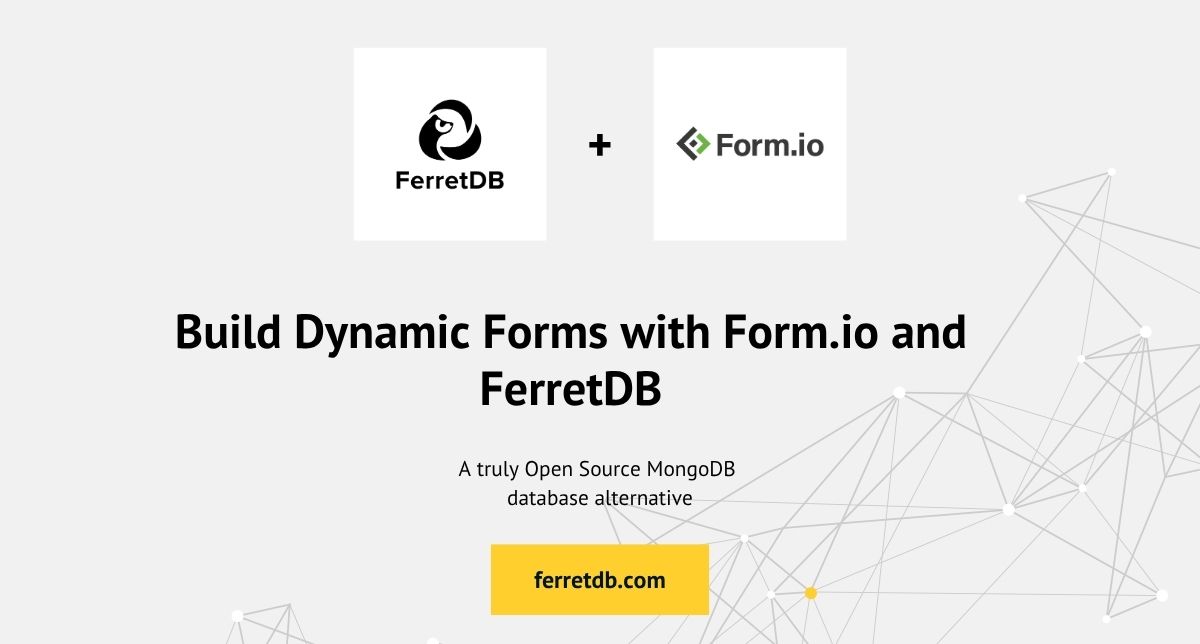
Forms are fundamental to almost every application, serving as the primary interface for collecting data, managing user inputs, and automating workflows.
Form.io provides a unique, full-stack form management platform, offering both a powerful form builder and a JSON-powered API backend. The open-source Form.io Community Edition allows developers to self-host this powerful solution.
At FerretDB, we're dedicated to providing a truly open-source alternative to MongoDB, leveraging the reliability and power of PostgreSQL as its backend.
In this blog post, we're excited to explore how Form.io seamlessly integrates with FerretDB, offering a robust and self-hostable solution for all your dynamic form and data management needs.
What is Form.io?
Form.io is a platform that offers a drag-and-drop form builder that simultaneously generates a powerful REST API and manages data submissions. Key features of the Community Edition include:
- Form builder & renderer: Visually design complex forms that are automatically rendered in your web applications.
- Auto-generated API: Every form you build automatically gets a corresponding REST API endpoint for submission, retrieval, and management.
- Data management: Built-in capabilities for storing, viewing, and managing form submissions.
- Open source & self-hostable: Full control over your forms, data, and deployment environment.
Why use Form.io with FerretDB?
Form.io relies on MongoDB as its primary database backend for storing all form definitions, submissions, user data, and application state. Since FerretDB is designed to be an open-source alternative to MongoDB, it can serve as a drop-in replacement for Form.io's database.
- Full open-source stack: Create a complete, transparent, and controllable form management stack, from your form builder to your database, eliminating proprietary lock-in.
- Simplified infrastructure: If your existing data infrastructure is already based on PostgreSQL, integrating Form.io with FerretDB can streamline your database management and reduce operational overhead.
- Scalability: Leverage the scalability of both Form.io's API server and FerretDB's efficient handling of document data on a PostgreSQL backend.
Connecting Form.io to FerretDB
Connecting a self-hosted Form.io Community Edition instance to your FerretDB instance is straightforward, as Form.io expects a MongoDB-compatible database.
Create a docker-compose.yml file with the following content to define the services for Form.io Community Edition and FerretDB:
services:
ferretdb:
image: ghcr.io/ferretdb/ferretdb-eval:2
restart: on-failure
ports:
- 27017:27017
environment:
- POSTGRES_USER=<username>
- POSTGRES_PASSWORD=<password>
- POSTGRES_DB=postgres
volumes:
- ./ferretdb_data:/var/lib/postgresql/data
formio-ce:
image: formio/formio:rc
container_name: formio-ce
restart: always
ports:
- '3001:3001'
environment:
DEBUG: formio:*
ROOT_EMAIL: <root-email>
ROOT_PASSWORD: <root-password>
NODE_CONFIG: |
{
"mongo": "mongodb://<username>:<password>@ferretdb:27017/formio-ce",
"port": 3001,
"jwt": {
"secret": "<jwt-secret>"
}
}
networks:
default:
name: ferretdb
Replace <username>, <password>, <root-email>, and <root-password> with your desired credentials.
Also, replace <jwt-secret> with a secure secret for JWT authentication - this is used to sign JSON Web Tokens for secure user authentication in Form.io.
This setup defines two services: ferretdb for the FerretDB instance and formio-ce for the Form.io Community Edition application.
The ferretdb service uses the FerretDB evaluation image, which is designed for quick testing and experiments.
Make sure you have Docker installed on your machine.
Then, run the following command in the directory where your docker-compose.yml file is located:
docker compose up -d
This command will start Form.io and FerretDB services in detached mode.
Then, open your browser and navigate to http://localhost:3001 to access the Form.io Community Edition interface.
Log in with <root-email> and the <root-password> you set in the docker-compose.yml.
You can now start building forms and managing data.
All data will be stored in FerretDB.
Building a form with Form.io and FerretDB
Once Form.io Community Edition is running, you can access its intuitive form builder. Let's create a simple contact form.
- Log into your Form.io instance (http://localhost:3001).
- Navigate to the "Forms" section and click "New Form".
- Drag and drop some components like "Text Field", "Text Area", "Number", "Radio", "Checkbox", and "Button" to create a contact form.
- Save the form.
This action will create a new form definition in Form.io, and behind the scenes, this definition is stored as a document in FerretDB.
Below is an example of how your form might look in the Form.io builder:
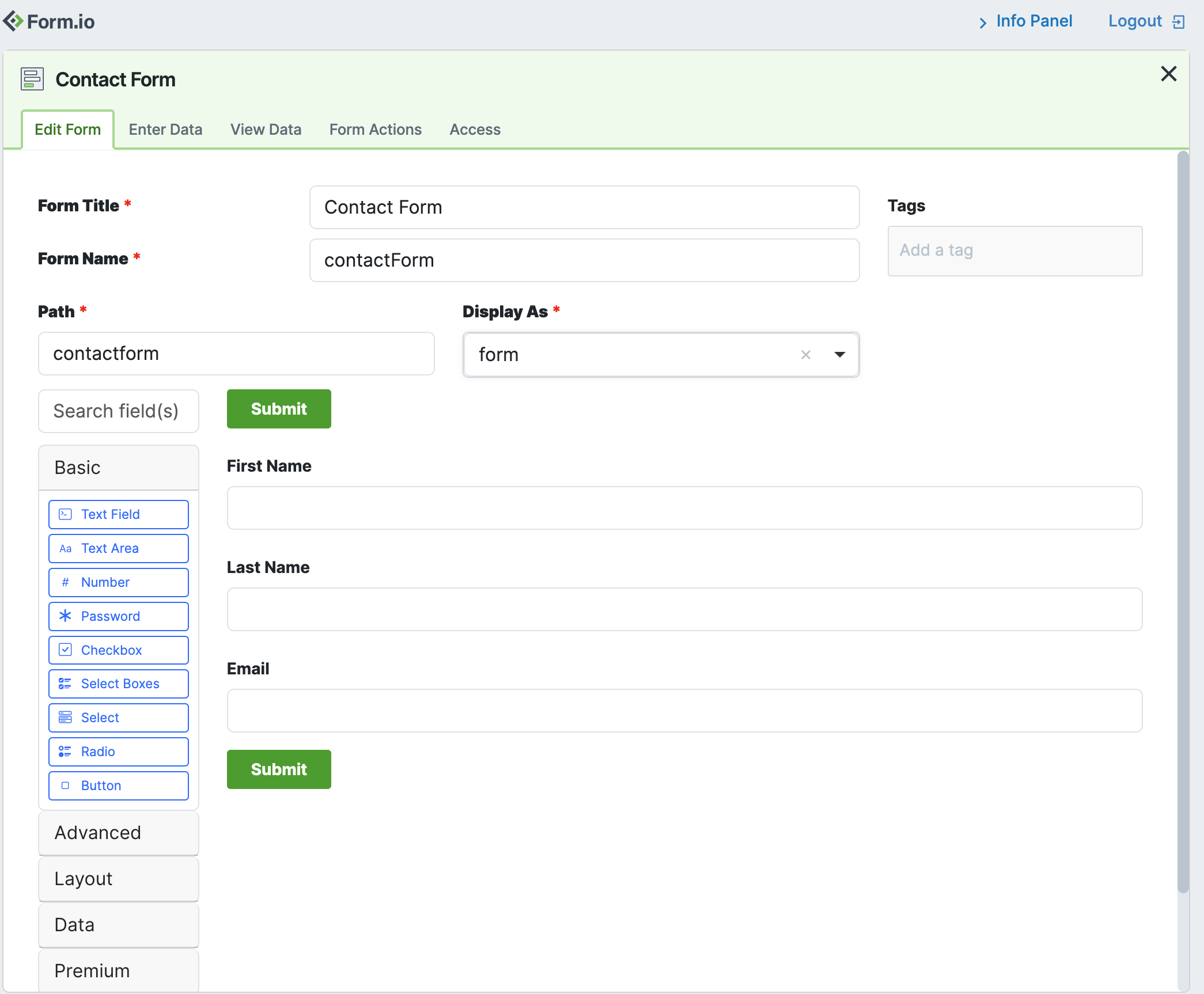
Let's inspect how Form.io stores its data within FerretDB.
Connect to your FerretDB instance using mongosh or a GUI tool (like MongoDB Compass or DBeaver).
mongosh mongodb://<username>:<password>@localhost:27017/formio-ce
Connecting to the formio-ce database via Compass, let's query the forms collection to see the form we built earlier.
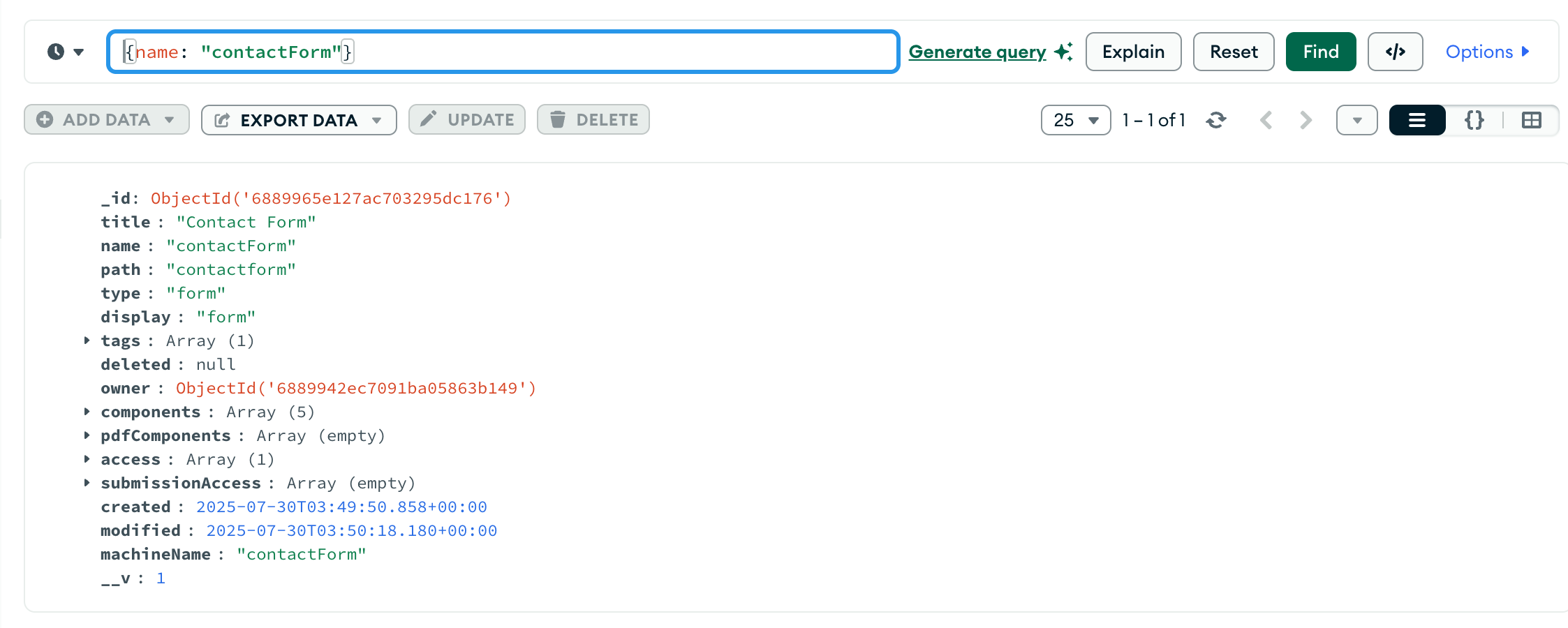
Form.io writes and reads its data through FerretDB seamlessly, which in turn stores it efficiently in PostgreSQL, providing a reliable backend for your dynamic forms.
Conclusion
The integration of Form.io and FerretDB provides a robust, scalable, and fully open-source solution for building and managing dynamic online forms.
